Tip: Why You Must Add an Author Byline to Every Post
- Group Bloggers

- Mar 5, 2021
- 2 min read
Updated: Jun 18, 2025
If you painted a masterpiece, would you forget to sign it?
Adding a byline to your masterpiece of a blog post is just as important. You want everyone to know you wrote it. And how to contact you.
It makes me sad that so many of my ERP Software Blog and CRM Software Blog members forget to add their names to their blog posts.
This is as simple as adding a line like this:
“Written by Stacy Orr, CAL Business Solutions, www.calszone.com”
You can also now add an Author Bio Block to show on all your posts. Get the details here.
Does this seem redundant? Isn’t it obvious who wrote this post because your company name is right up there on the top of the article?
Let me tell you two reasons why this is so important:
1) Syndication
When someone is reading your post on the ERP/CRM Software Blog sites, or on your own website, it is easy to know that you wrote it. However, your content is also read on other sites.
Sometimes other websites “scrape” content and will publish your articles on their sites, often without your knowledge or permission. If this happens you want to be sure that it clear that you wrote it. Of course, the “scraper” can remove your name, but don’t make it easier for them to take credit for your work.
2) Email/RSS Feeds
Visitors to the group blog can sign up for weekly email updates of new blog posts. This automated email shows the ERP Software Blog or CRM Software Blog as the sender and contains articles by different members. The only way a reader will know that you wrote an article is if you include a byline in the text.
Example of RSS email:
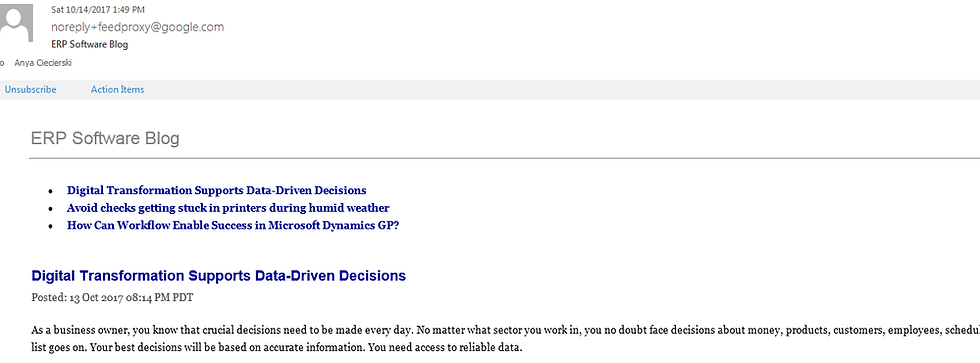
Sign your masterpiece
Writing a blog post is a lot of work. I want you to always get credit for that work. And I want it to be easy for readers to get back to your website to learn more about you. So be sure to include a byline on every article you post online.
By Anya Ciecierski, Co-Founder, ERP Blog LLC
Join a group blog at www.groupbloggers.com




Comments